In this article, I want to explore the three best Linux distributions for beginners, and which ones should be avoided. I wrote a VERY long article with detailed reviews, but instead of posting that, I’ll provide a summary. Unfortunately, you’ll often find very bad advice on the internet about switching from Windows to Linux. It seems, for example, that everyone on Reddit is fixated on pushing their favorite distro no matter how difficult it is to use.
Plasma: If You Want Something That Looks Like Windows 10

If you want a Windows 10-inspired look and feel, then I recommend a system with KDE’s Plasma Desktop. The most commonly used one is probably the Ubuntu-based Kubuntu, but I’ve been recently impressed with Q4OS recently. Plasma is highly customizable, it looks good, and it will get security updates for years to come. As a bonus, Q4OS has made several customizations to make the look of the OS more like Windows.
Mint: If You Want Something Extremely Stable
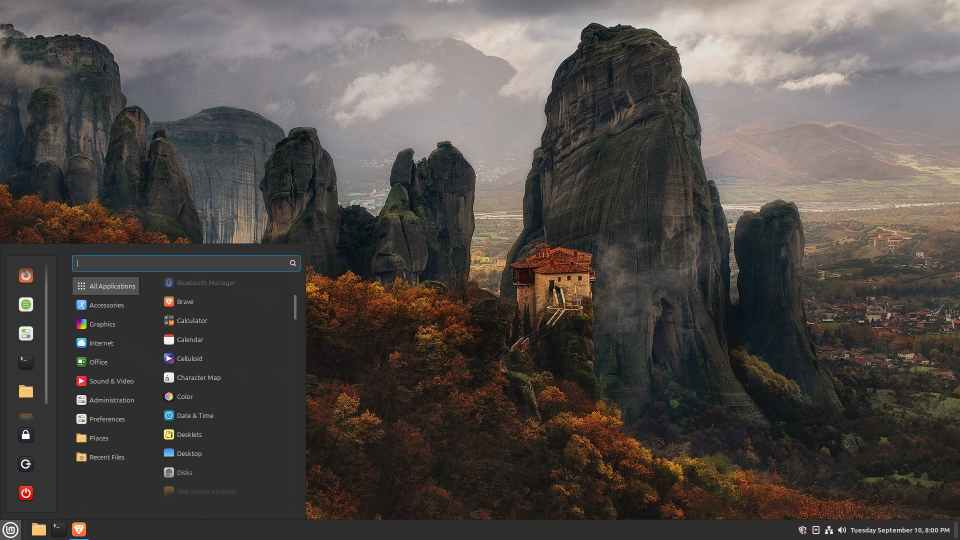
I waffled between Zorin and Mint for several months before finally settling with Linux Mint. While Mint’s Cinnamon desktop is nothing special in looks, it’s reliable, stable, and “just works” more consistently than any other Linux OS that I’ve used (including with hardware such as printers). People often say it has a “traditional” or “classic” look, which I think means it looks and feels a bit like Windows 7. It is light on resources, meaning it will often work well with older computers.
However, if having a more modern-looking OS is of the utmost importance to you, then I’d recommend either Plasma (above) or Zorin (below). For me, when I need to get work done and I want my OS to just quietly and stably do it’s thing in the background, Mint is my go-to.
Zorin: Ubuntu for Windows Users

Many years ago, the Zorin brothers fell in love with Linux. They tried to get their father to switch to Ubuntu, but he found the learning curve to be too difficult. That’s when they set out to make a distro that would be based on the popular Ubuntu, but add some features that make it more accessible for Windows users. I spent several months on this system and found it to be a solid option. Their forums are also very friendly and helpful. It features the Gnome desktop, which is heavier on resources, but is a well-respected desktop in the Linux world.
Bonus: For Older Hardware
Q4OS, which is mentioned above, has two releases: one with the Plasma desktop and the other with Trinity desktop. Both are customized to excel on older hardware, but the Trinity desktop is especially light weight. If you have an old XP-era computer, then you may have fun experimenting with Linux by using this distro. The look and feel are very reminiscent of Windows 7.
Distros to Avoid
This will likely offend some long-term Linux users, but that’s ok. I think many of them are so out of touch with what people need when they’re coming over from Windows that they’re not good sources of information. My approach here is to help the average computer user who just wants an operating system that works out of the box with little or no tweaking. The distros below are all excellent, but they’re geared toward more advanced users.
- Fedora is a big name in the Linux world, but I didn’t find it to be very user friendly. It has a good-looking Plasma release, but it’s more difficult to use. They’re obsessed with everything being FOSS and make you jump through some hoops to get ordinary software working that’s available on most other distros. Sometimes, I couldn’t get it working at all. If all you do is check your email and surf the web, then this might be fine. And if that’s the case, I would recommend one of their atomic desktops.
- OpenSUSE is supposed to be user-friendly, but since it’s based on Fedora, I had all the same problems with it. For example, downloaded files have to be installed from the terminal, and even after doing that, getting them to work can be tricky.
- Arch is an excellent distro for the technologically advanced who want to spend lots of time tweaking their system to make it work. I tried EndeavorOS, which could be called Arch for Dummies. It was far more technical than I was expecting and I couldn’t do basic tasks without in-depth knowledge of the terminal.
- Manjaro wasn’t any better. One of their developers mentioned in a forum that they expect a higher-than-average level of expertise and work from their user base. If you use a Manjaro system, you’ll need to keep a frequent eye on their forums to make sure you’re keeping up with changes that need to be implemented.
Again, all the above distros are excellent, but my focus is on recommending systems that work out of the box for beginners. Most people don’t want their computer OS to become a hobby in order to maintain.
Summary
The distros that I outlined above (Kubuntu, Mint, and Zorin) are my top recommendations for newcomers. They install fairly easily and are the least difficult for those coming over from Windows. For newbies, I recommend distros that are in the Debian stream (meaning they have Debian or Ubuntu as their base) because they have the most support online.
2 responses to “The Best Linux Distros for Beginners”
I’ve not fully made the transition from Win10 to Linux yet, but I’ve put Mint on many older computers and some servers and have enjoyed it. Still adjusting to some of the differences, especially finding alternatives for various programs, but I like it better. I especially like using it for servers, including a home media server, and I trust it a lot more than Windows. When Win10 goes end of support in October, instead of moving to Win11, I will likely transition my main computer to Mint.
I’m happy it’s working out for you! It does take a bit of adjusting, especially with finding similar programs. But the feeling that your OS isn’t spying on you is huge!