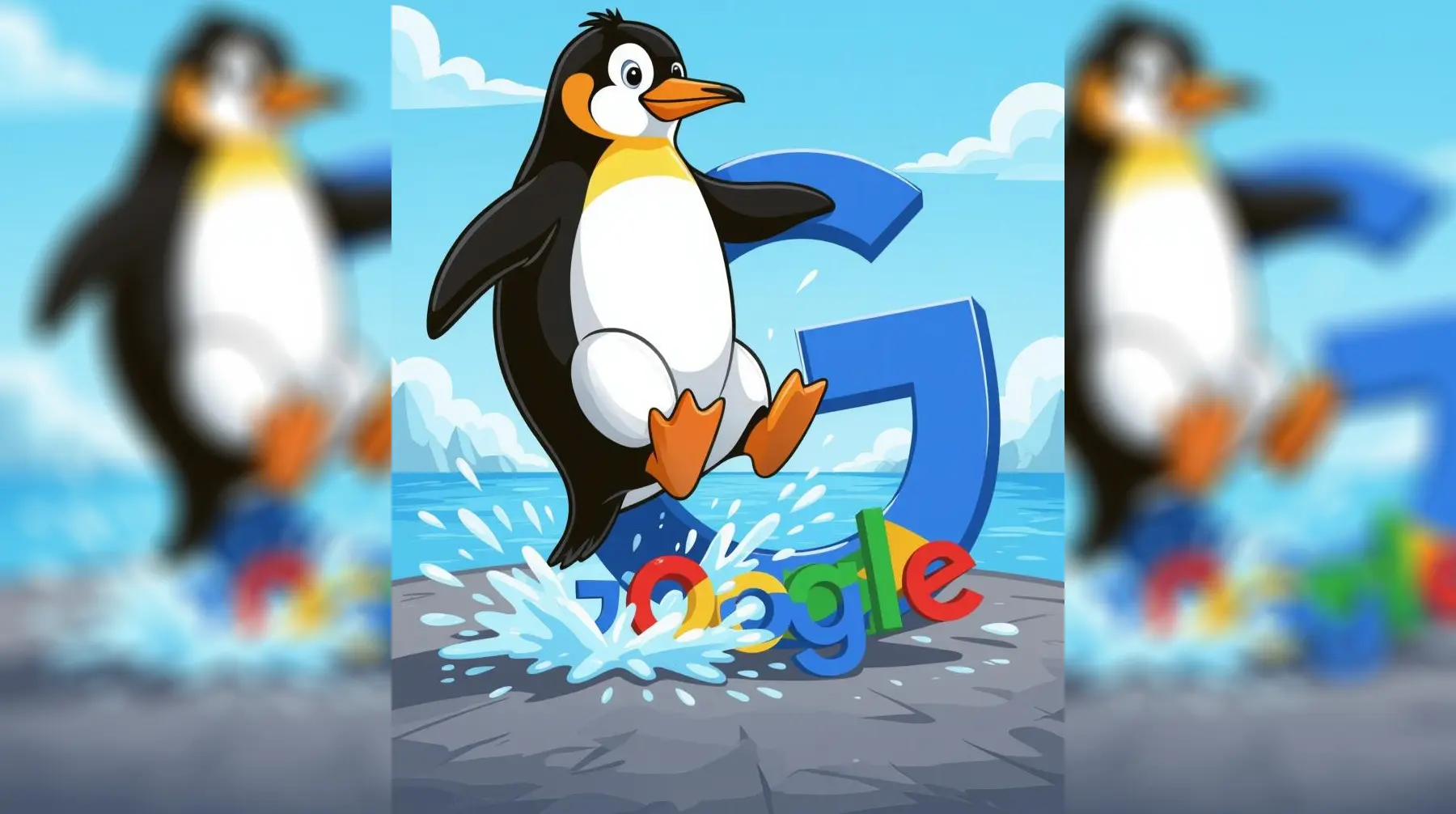UPDATED (August 31, 2025):
Google has changed the Android Open Source Project (AOSP) with Android 16, which includes omitting Pixel device-specific source code. That complicates custom ROM development for groups such as CalyxOS and GrapheneOS. Because Android is significantly changing, two key developers are leaving CalyxOS (my previously recommended de-Googled system), and all developments and updates are being paused. I’ve updated the article below to reflect the changes presently happening. You may watch a video about the recent changes here.
The Summary
I’ve spent over a year using a de-Googled Pixel. I found that making the switch has many pros and cons. The simplified OS basically rendered my phone into something that’s more advanced than a dumbphone, but not quite what I expect from a normal smartphone. That said, this is not a system for everyone.
The sub-smartphone operating system has been both a source of happiness and frustration for me. Battery life and performance are amazing, but some basic features that I’ve come to expect in a smartphone didn’t work out of the box. Here, I want to provide you with some insights into my experience to help you make the decision as to whether an de-Googled Android is right for you.
My background and experiment details:
My smartphone experience began in 2014. I’ve used iPhones for most of that time, but did spend about a year using a Samsung with Android and a Windows 8 phone. From 2020 to 2024, my daily driver was a iPhone SE (2020).
For my experiment with a de-Googled phone, I used a Pixel 6a and chose CalyxOS, which has good security, privacy, and tools for installing the OS. I strongly considered GrapheneOS, but from what I read in user reviews, it seems the system is so securely locked down that it can be more cumbersome to set up for everyday use. Due to significant changes in the way that Android is now being deployed, my two OS recommendations are:
- /e/OS Foundation – a user-friendly system that is a modified fork of LineageOS
- iodeOS – a very lightweight de-Googled Android similar to CalyxOS but also based on LineageOS
The Details
Pros:
- PHONE AVAILABILITY: Both CalyxOS and Graphene work primarily with Google Pixel. However, both /e/OS and iodeOS work with numerous phone models, so you may be able to use your own device.
- PRIVACY – No one is collecting my data except the apps that I install. Turning on Work Apps allows me to add apps that may be slightly less private than ideal.
- SECURITY – System updates roll out about twice a month for phone firmware, security issues, and bugs. Since I’m not a high profile journalist, a political activist, or an especially big target (and I hardly ever click on links people send me), this seems sufficient for me. If I felt I was a bigger target, I would probably consider GrapheneOS.
- LOOKS – Android 15 looks just like Android 15 is supposed to, even though it has been modified. While I’m more familiar with iOS from using it for a decade, I found the flexibility and customization features of Android to be a nice change.
- APP UPDATES: These happen quickly and easily through both the F-DROID store and Aurora (the latter gives you access to Google Play store without an account). So, your apps stay as up to date as they would on any Android device.
- AIR-DROP – SORT OF: Apps like LocalSend (available for Android, iOS, Windows, Linux, and MacOS) give me the ability to quickly share tons of photos and videos with family and friends in a way that is both private and secure (if we’re all on the same WiFi).
- PODCASTS: I can get all my podcasts through AntennaPod, and the app works with the features that I’m used to (increased playback speed, etc.).
- LOTS OF APPS (but not everything): The Google Play store is mostly open and you can install any free app. However, I’ve heard purchased apps often don’t work well.
- PC CONNECTION: Integration with Linux (and probably Windows) for SMS texting and file sharing works seamlessly with KDE Connect.
- BATTERY LIFE: Battery life is awesome! I usually charge my phone once or twice a week. It’s amazing how long a battery can last without a bloated operating system.
- PERFORMANCE: The phone’s speed is amazing – there’s no massive operating system overhead and spyware-like system processes continuously running in the background. That makes the device snappy and fast. This amazed me when I switched from iOS since Apple makes just about any device older than three or four years as slow as molasses.
- BUDGET FRIENDLY: The operating system is free and not terribly hard to install on a modern Google Pixel device. Also, I don’t need to worry about replacing my phone every three to five years because Apple is making it obsolete. Not only am I on a very limited budget, but I just don’t like a corporation forcing me to replace a phone that has decent specs and therefore should still work great. Additionally, I don’t like participating in the materialistic, throw-away culture that surrounds us; I think we should make our material goods last as long as possible.
Cons:
The very thing that makes both the Google and Apple phones so convenient is their bloated operating systems. By removing all those nifty features, my phone is blazing fast and the battery life is awesome. But so many things I took for granted no longer work. It’s a trade-off that is acceptable for some people, and won’t be for others. After a year of using my de-Googled Android, I’m still on the fence about it. I love the privacy and battery life, but I also miss some features I took for granted.
If you mainly want your phone for calls, texts, email, taking simple photos, and browsing the web, then this will probably work ok for you. But if you need more advanced features, you might find a de-Googled phone to be lacking. Here are some specific issues I ran into:
- NO GROUP TEXTING (solved): One day, MMS group texting just stopped working. After two or three months, the issue was finally fixed.
- NO EMOJIS: No emojis nor “reactions” to SMS or MMS texts unless you’re using a special app like Signal, Telegram, or Whatsapp. Not a big deal to me, but it might be for others.
- ANDROID AUTO (limited support): Neither CalyxOS nor Graphene support Android Auto. However, it is on iodeOS (though I don’t have a car to test it in, so I can’t verify it’s working).
- NO TTS: Text to speech is something I took for granted when I used iPhone, standard Andriod, and even Windows 8 phones. But apparently it’s not that easy to do. While I don’t miss it most days, it means there’s no map navigation instructions. And since it doesn’t incorporate into my car’s stereo display system, I’m stuck looking at my phone when using it as a GPS.
- BASIC STT: No speech to text by default. Sayboard provides a mediocre replacement if you install it and get it working.
- NO RCS: The SMS/MMS replacement is RCS. Your phone most likely already uses it. It allows encrypted text messaging on both Android and Apple platforms. SMS and MMS are not at all secure; they can be easily intercepted and read by those who have the technology. And every text we send is open to corporations and governments. This impossibility to add it to a custom ROM is Google’s doing.
- ANDROID 16 LAGGING: As mentioned above, Google has made some crucial developmental changes with Android 16. These changes make it nearly impossible to create a custom ROM (which is what CalyxOS and Graphene use) work seamlessly with the Google Pixel. This isn’t a game-changer for me because I’m content with Android 15.
- No WiFi Calling: CalyxOS supported WiFi calling just fine, but it’s not available on most phone models when utilizing a system based on LineageOS such as iodeOS and /e/OS, which is the direction most de-Googled phones will have to move due to the recent changes. If you live in a remote area with little or no service and rely on WiFi calling, you may need to rethink a de-Googled Android.
Conclusion
If you’re a heavy smartphone user who loves the conveniences and features of either Android or iOS, you probably won’t be happy with a de-Googled Android. As you can see from the cons listed above, the OS is stripped down quite a bit. However, if privacy is important to you, and you don’t mind sacrificing convenience for privacy, battery life, and performance, then you might greatly appreciate a system like CalyxOS. It’s definitely not for everyone, but it’s a godsend for those who want it.